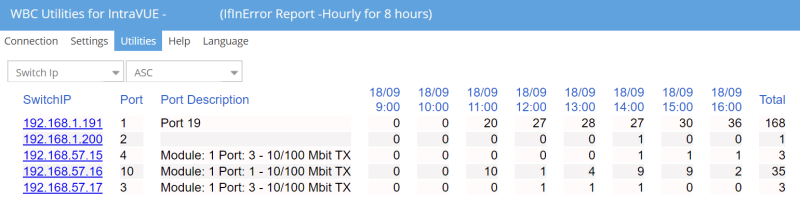CRC and IfInError Reports
These reports are identical except for the source of the data.
CRC errors typically are caused by a bad or port Ethernet cable or connection.
IfInErrors are defined as "The number of inbound packets that contained errors preventing them from being deliverable to a higher-layer protocol". These are dropped packets.
These packets contained one or more various data-link layer errors, and were thus discarded before being passed to the network layer. The root cause of these errors are undefined. In order to more accurately research these types of errors, you should deploy a packet analyzer in front of this interface to track the specific errors that occur, as the device is not capable of tracking any additional information relating to these errors. If this interface provides Ethernet specific errors, these errors may be detailed in that section.
Managed Switches will report the number of IfInErrors are dropped packets but that is generally all they report. Some newer managed switches may provide further information, but a packet analyzer is probably needed.
Time Periods
IntraVUE reports CRC and IfInErrors in the event log. For a switch having errors there are typically too many in the sidebar event log to understand their impact. In the Diagnostics tab of View, only the current totals for each port is shown.
WBC Network Health Monitor processes the event log and shows you the impact of these errors over time in 5 formats:
- Hourly for 8 hours
- Hourly for 24 hours
- Hourly for 48 hours
- In 18 four hour blocks over 72 hours
- In 1 day blocks for 7 days
In the CRC and IfInError reports, all columns are sortable and selectable.
The SwitchIP column values are hyperlinks which will go to that device in IntraVUE.
The Port column is the number used by the switch internally while the Port Description column provides the user info on which port of the faceplate is being referenced.
NOTE: Intravue collects CRC and IfInError statistics for ALL ports of a monitored switch. If the port number in the Port column is 0, that means there are no devices monitored by Intravue on that port. Ports with other numbers are being used by monitored devices.