Threshold Analysis and Configuration Report
The Threshold Analysis and Configuration utility does an analysis of the ping and bandwidth data collected for each minute of the last 6 hours.
The goal is to create realistic thresholds for devices like PLCs and Servers which could be having problems but which would never exceed the IntraVUE default value of 30.
The thresholds recommended are NOT values that will never be exceeded, they will be exceeded infrequently and will be a better indication of devices in marginal states. If many devices exceed their recommended values in the same minute, it will be an indication of something unusual happening on the network.
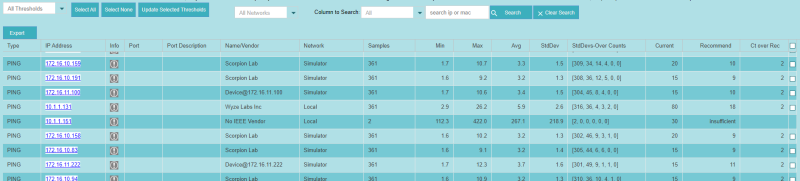
When first opened the report will show you the results for ping responses and both transmit and receive bandwidth. The dropdown above the Type column allows you to select from several options.
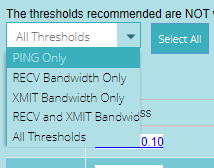
The IP Address column contains weblinks to open IntraVUE to the selected device.
The Samples column shows how many minutes of the last 6 hours (360 minutes) where available for analysis. At least 300 must be available to make a recommendation.
The column "StdDev Over Mix" is an effort to show how erratic a devices responses were in the time period. Each minute's response is put into one of the following exclusive categories:
- within 1 Standard Deviation
- between 1 and 2 Standard Deviations
- between 2 and 3 Standard Deviations
- between 3 and 5 Standard Deviations
- between 5 and 10 Standard Deviations
- more than 10 Standard Deviations
The "5x Over" column shows the threshold value that would be 5 standard deviations over the average
"Current" is the current threshold value set in IntraVUE
"Recommend" is the setting that the analysis recommends. The recommended setting will be low for devices like PLCs and servers and high for devices like those attached to wireless access points. These settings are calculated to be near the edge of a devices responses. Use of the recommended values will better indicate when a network is under stress by looking at how many devices go over their thresholds during the same period and comparing that to past performance.
The "Ct Over Rec" (Count over Recommendation) is the number of times the actual data (samples) for the last 6 hours would have caused a threshold event in the event log if the recommended setting was active.
The selection control at the end of each line is used to pick those thresholds you would like to update in the IntraVUE database. Above the grid of devices are controls to allow you to Select All, Select None, or to Update Selected Thresholds in the database with the selected recommended threshold values.
NOTE: Some values in the Recommended column are 'insufficient' when less than the required responses have been received or 'no change' when the current value and Recommended value are the same. You can set a Recommended by clicking in the Recommended column and entering a value. A frequent use case of this is when a device frequently disconnects so that the minimum required count is never reached. The will prevent a recommendation ever being made, in this dialog or in Automatic IntraVUE Threshold Setting, but you can set it manually by entering a value.
