Create a 'clean' database with existing ranges
Some networks have a large number of managed switches that are not in the range of the devices being scanned and monitored for that network.
In this case, the IntraVUE Scanner tab under configuration might have one scan range from 1 to 254 for the devices of that network and then an additional scan range entered for each switch that is outside the network of interest, for instance from the 172.20.15.36 to the 172.20.15.36. When there gets to be 10 additional lines of switches in each network being monitored it is tedious when you need to or want to start a new 'clean' database in the scanner tab.
This utilitity allows you to create a 'clean' database without any history of events or other data but already configured with the same networks and scan ranges as the current database.
You may use any name for the new database, CleanDatabaseWithScanRanges_ appended with numbers for the year, month, and day is the suggested default.
The overwrite existing is to overwrite a previously saved clean database, not the current IntraVUE database.
Before you create the database it is recommended that you make a final backup of the current database.
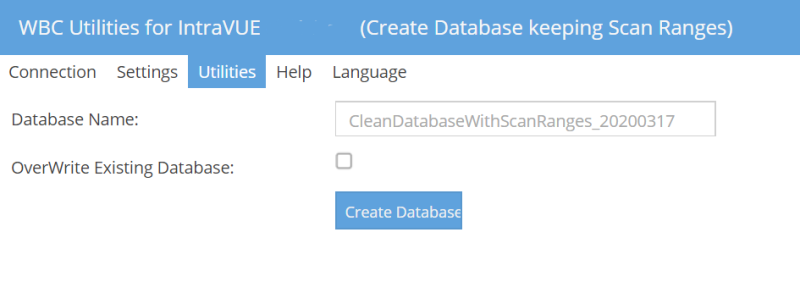
NOTE: When you restore the database on an IntraVUE Edge and you get an error that the process took too long. You should reboot the Edge using the tool for rebooting ( ip:8765/plug select reboot) to reclaim some memory.
