Device Info
The Device Info Chart provides a convenient list of all devices and enhances the device list provided by Intravue by showing the parent ip/switch and the port of the switch if it is connected to a switch and better information about the connection state of a device.
This chart is also designed to make assigning Critical States and Admin Verified status to device easier.
Properly assigning all devices to a state other than Unknown increases the value of data collected by IntraVUE and WBC Network Health Monitor.
When there are 500 to 1000 devices in IntraVUE setting each device to a critical state can be tedious. WBC Network Health Monitor tries to make this easier using Critical State Recommendations on the Utilities Menu.
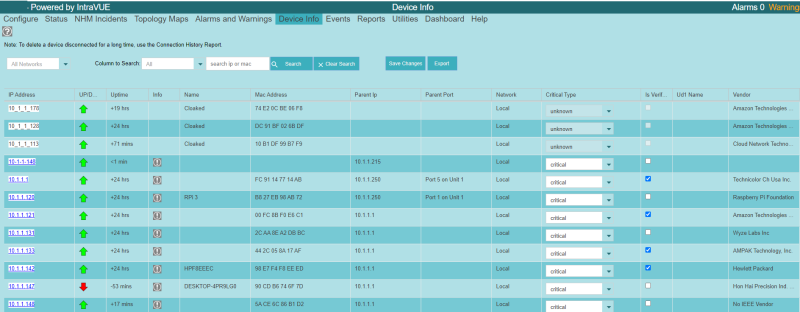
There is an Up/Down column having a colored green/red arrow indicating if the device is currently connected.
The Uptime column shows the time since the last connection or disconnection event.
The Info column provides a link to DeviceInfo Popup providing details about the device. Note: Cloaked Devices are not in IntraVUE and hence do not have links to Intravue or a pop up because there is no collected data in Intravue.
An enhancement over IntraVUE's Device List dialog are the columns that show the Parent IP of the device and if the parent is a managed switch, the port description of the port.
