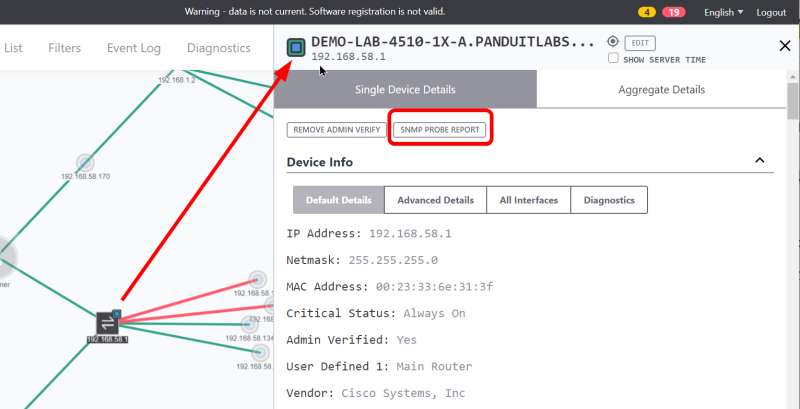IntraVUE - How to generate switch probes from IntraVUE
First, what is a switch probe.
Switchprobe is an IntraVUE utility that makes snmp requests to a device and collects the responses. If a device is recognized as a managed switch, the utility makes additional queries to collect the type of data used by IntraVUE in scanning and calculating the network. IntraVUE makes use of fully managed switches to find the ports mac addresses are on to determine how switches are connected to each other in relation to the selected top parent of a network and then how the devices are connected to and through those switches.
If you are not seeing the topology of your network displayed by IntraVUE in the way you think it should be, the information collected through switch probes will or should resolve the issue.
From a URL
IntraVUE has a browser tool that can generate a switchprobe and show the result in the browser. Once you generate the results you will need to use the browser's Save As File function.
The url is http://127.0.0.1:8765/tools/util.jsp?switchprobe=192.168.100.100&community=public
- change 127.0.0.1 to be the IP of the Intravue host
- change 192.168.10.100 to be the IP of the switch
- change public to be the snmp read-only community of the switch
From the IntraVUE user interface
Starting in IntraVUE version 3.2.0 when a switch is selected in the sidebar, you can generate a switchprobe report and save it to disk. Unfortunately, a device must be recognized as a fully managed switch for this function to be available.