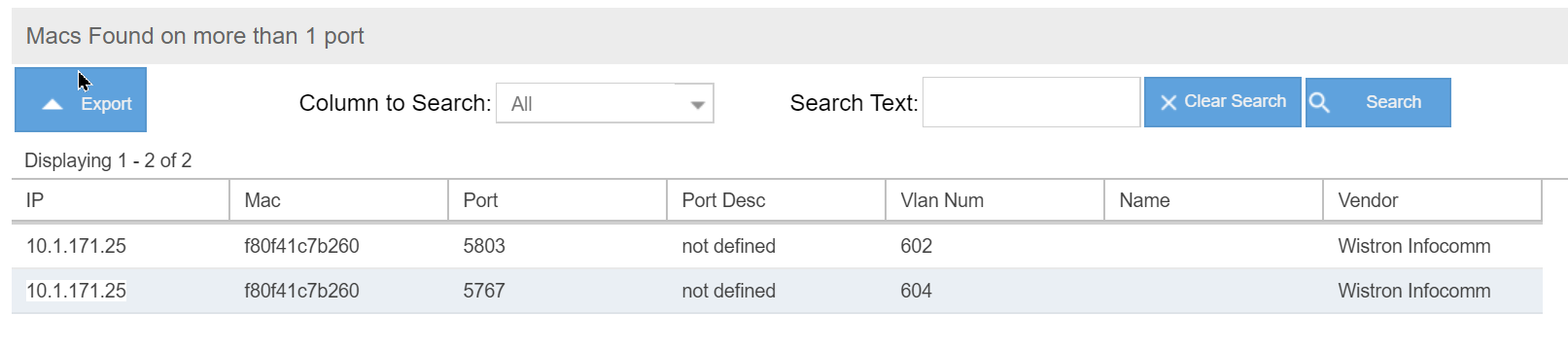SwitchProbe - MACs found on more than 1 port
IntraVUE's scanner uses the port of a MAC address to computer its location in the network. When a device is reported on two different ports due to VLAN configuration or other reasons, the scanner will NOT make a move until there is no conflicting port information. In this case users may see a device that does not move out of the 'Unresolved' devices connected to the top parent in the IntraVUE Topology View.
If a device is not being placed where you think it should be, sorting this report by MAC address and finding the mac of the device that is being questioned will quickly tell the ports the mac is being reported on.
If this is a Cisco switch and one of the ports is in a VLAN that is not one of the VLANs configured in IntraVUE's Scanner tab, you can limit which VLANs the Scanner by editing the ivserver.properties file. By default every VLAN of a Cisco switch is scanned. This takes a lot of extra time if there are many VLANs and you are only interested in a few. Find the entry for "force.cisco.vlan" and enter just the VLANs being scanned. See IntraVUE Help for limiting Cisco VLANs to scan
For other manufacturer switches making the Scanner consider two ports as being one, or being 'trunked' is another solution by editing the trunkingdefs.txt file. See also IntraVUE's help at Handling Trunking in Switches.
When faced by this issue it is best to take advantage of your support contract with WBC Industrial Network Services and contact support@wbc-ins.com.