Vendor Name Management
WBC Network Health Monitor Vendor Name Management is provided to solve these issues
- A new vendor code was added to the IEEE Registry after the last version of IntraVUE
- A vendor is using a code which is not authorized and not in the IEEE Registry
- A vendor is using a generic Ethernet Adapter, e.g. Intel Adapter, and it would be good to change the name at this location
When the Vendor Name Management page opens it will list any devices for which a vendor name is not in the database.
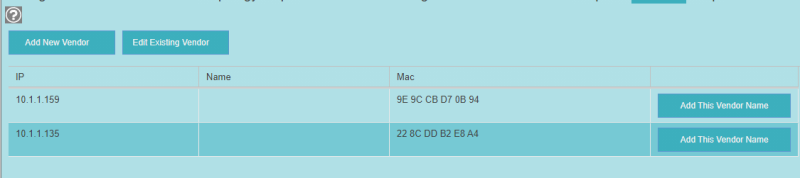
Add New Vendor and Add This Vendor Name
If you select Add This Vendor Nameon a line of a device, the vendor mac will be known and displayed. If you select from the top you can enter a vendor mac to add, but there will not be any devices having that mac at this time
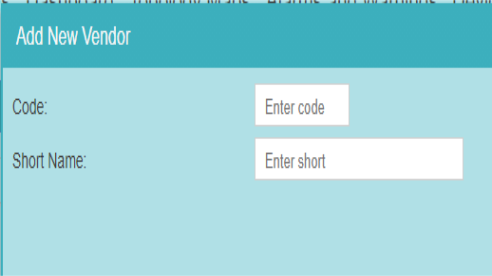
Edit Existing Vendor
If you would like to change the name of a vendor, select the Edit Existing Vendor button. Enter the vendor mac (first 6 digits of mac) and then search for the vendor's vendor mac.
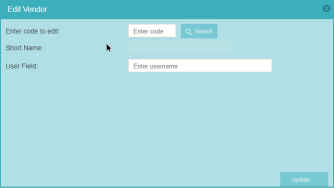
Once found, you can change the text to display for that vendor.
